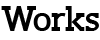 by Wobbe F. Koning
by Wobbe F. Koning 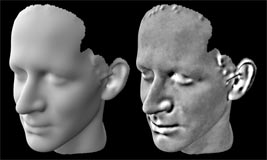
Left: Basic Cosine Shading
Right: Exaggerated Shading
The paper session on Non-Photorealistic Rendering at the 2006 SIGGRAPH conference in Boston, gave me new ideas and techniques to try. Working on the main character for the animation Seeing Red I had to really exaggerate the model to get an expressive toon rendering.
Without writing any code, just by connecting nodes in the shadetree, I was able to get an implementation working of the "Exaggerated Shading" algorithm proposed by Rusinkiewicz et al.[1] in XSI 4.2 / Mental Ray. The shading is easy, but the algorithm only works if the model has sets of normals with different smoothing levels. I rendered a Vertex Color Map of the normals, and rendered a smoothed Vertex Color Map from that (using "Average color around vertices" set to the maximum of 1). Repeating this process I created several levels of smoothness.
On the right you can see the first result. If the model looks somewhat familiar: yes I had my head scanned again at the Guerilla Studio
In order to use this in an animation with deformable model (shape animation) I guess the vertex color map will need to be re-rendered for every single frame.
Previous test: Cross Hatch Shading