
| Since version 3.0, Houdini supports Renderman Subdivision Surfaces. | |
| So I did a test on my famous EarGuy model. It renders much smoother. The eyes get a little big though ---> |

|
| When I did this test, in Houdini it was unfortunatley not possible to directly specify creases (edges that should not be smoothed out completely). Using a simpler model I put some in by hand: | |
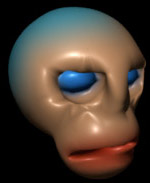
| |
| The crease at the nose-tip is the most obvious, the mouth and eyebrows are also "sharpened". | |
When I posted a question about the s and t coordinates being subdivided to comp.graphics.rendering.renderman, Guido Quaroni from Pixar explained it:
"s and t are variables of type varying. They are interpolated linearly
over a subdiv face (like polygons).
The solution is to use variables of type vertex (e.g. vertex float
niceS) and you will get a nice interpolation. I hope you can rename your
variables and setting the right type in Houdini."
...and renaming variables and changing their type is easy in Houdini!
^ TOP ^